Tools
In this section, we'll learn how to add a new tool, and here's an example of a new pickaxe.
Let us first observe the inheritance tree.
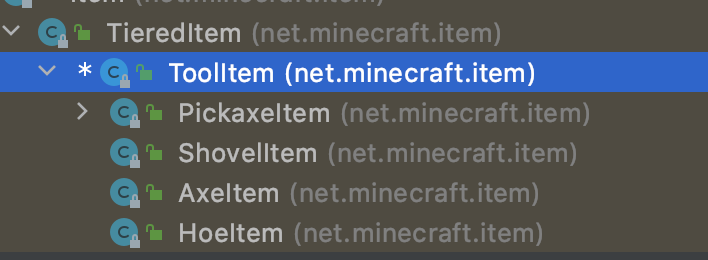
You can see that the original version has provided classes corresponding to 4 tools, and there is a ToolItem on top of these tools. If you want to create a new type of tool, you can choose to inherit and implement this class. Please refer to the original version for the implementation method 4 categories.
Next we begin to create the obsidian pickaxe
public class ObsidianPickaxe extends PickaxeItem {
public ObsidianPickaxe() {
super(ModItemTier.OBSIDIAN, 2, -3f, (new Item.Properties()).group(ModGroup.itemGroup));
}
}
As you can see, here we choose to directly inherit the PickaxeItem class, and then pass directly we create a good obsidian ItemTier, the rest of the parameters, please refer to the original implementation.
And then there's registration.
public static final RegistryObject<Item> obsidianPickaxe = ITEMS.register("obsidian_pickaxe", ObsidianPickaxe::new);
Adding textures and models is not something I'll go into here.
Open up the game and take a look, and you should be able to see the brand new Obsidian pickaxe.
